Your Google calendar can help you better manage your day, processes and workload. From remembering birthdays, to planning events and scheduling international meetings. You’ll find your scheduling will improve and your day be less stressful when you use a Google calendar well.
So, here are some ways to get the best out of your Google calendar:
Create different calendars for different parts of your life
Like me, when you go to use a calendar you want to see everything you have going on and you also want to break it down into different activities and view those calendars separately.
Google calendar has made this easy, by allowing users to create multiple calendars in one. Now you can create a separate calendar for everything, from work to social, family to each kid or even your yoga classes.
Pro tip – you can even colour code each calendar
Share calendars and improve communication and efficiency
Forget constantly telling your partner what you have going on. You can share your calendar with them, and they can look into it for themselves. You can share your calendar with each family member and start teaching your kids the importance of time management. This way everyone knows who’s doing what and you can avoid family feuds. Of course you will still need to enter the events, which is time consuming - we know!
Pro tip: You can share each calendar separately, keeping information from other calendars hidden and private
Get your daily agenda emailed to you
Whilst it’s nice to have everything online, sometimes you work better when you break down agendas and schedules. Through the Google calendar, you can email your daily agenda to yourself.
You can even print it out and slowly cross tasks off if this your preferred way of working. Alternatively, you can email your weekly or monthly schedule.
Pro tip: Print your weekly schedule and place it on the fridge so no one in the family can miss it
Access your calendar anywhere by syncing it to multiple devices
Your calendar can be accessed anywhere and everywhere. Log in and build your calendar or your desktop computer. Sync it to your mobile phone to have it on the go. Sync it to your work computer so you can access whilst working. You can even sync it to your smart watch and get reminders instantly.
Pro tip: If you have an Apple phone, you can add your google calendar as an app so you have your schedule in front of you all the time
Set up reminders to make sure you don’t miss anything
It’s easy to input an event one month in advance into your calendar and then forget closer to the time what you have going on. This is where reminders come in handy. You can create reminders in the form of emails, notifications and even SMSs. Create an email a week before, an SMS the day before and perhaps two notifications the day of. There is no limit to how many times you can remind yourself not to forget something.
Pro tip: Change your default reminder settings in the calendar settings to suit you
Adapt your calendar to suit you
Change the view, starting your week on Monday, Sunday or even Wednesday. Make it a week/month view, show weekends, hide details etc There is no limit to how much you can show and hide through the settings.
Pro tip: Schedule in ‘me time’ to give yourself time to recharge

Make your calendar your to-do list
You can add tasks to your calendar and create to-do lists. If you love keeping track of your projects, this is for you. Your calendar can be more than just a time management tool, but even a list making machine.
Streamline your process with shortcuts
T = move your calendar view to today
C = create an event
Q = quick add an event
So here are our tips in using a Google calendar well. You can either take the time to learn the tricks of making the calendar work for you, or instead get back time, by asking us to do if for you!
myWhānau sources all your children's events automatically and adds them directly into your myWhānau
Google calendar with all the necessary detail. We include links to the emails, any documents and reminders so everything is in one place. We give you back time, reduce stress and make you feel more in control.